The Alphasmart Neo 2 is a standalone word processor. It’s a keyboard with a memory, and no Internet. It runs for a year on 3 AA batteries.
The Neo 2 comes highly recommended by a pile of writers who have the same problem I do: a ton of distractions, and no attention span. A keyboard that doesn’t have Twitter an alt-tab away!
It was manufactured by Renaissance Learning, who marketed these to schools, mostly to teach typing. They fell to the advent of netbooks and then cheap tablets, and were discontinued in 2013. But there are still plenty second-hand.
There’s so many fabulously retro things about the Neo 2. The design and the technology are straight out of the late 1990s. Squidgy dark-grey plastic design! LCD! Infrared networking! Weighing about twice what you’d think it should!
I bought mine for $49.95 (plus shipping) with some Amazon gift certificate dollars that were stuck on Amazon US, which I couldn’t use for much else. You can find them for $20 if you look.
(This is a worked example of why the standard ICO scheme “print our own industry-specific company scrip” was always a dumb and bad idea. We have general currencies for a reason.)
I wrote the first version of this post on the Neo 2 itself.
The quest for raw daily word count
I have a book to finish — working title “World’s Worst ICOs” — which I’ve barely been moving forward on.
I was considering a folding Bluetooth keyboard, to use on the train to type on my phone. But these things aren’t in computer stores like Curry’s, and I’m not going to risk fifty quid sight unseen, and keys untyped, on a weird tiny keyboard I may well hate. Renaissance used pretty ordinary full-sized keyboards, so I was happier to risk an AlphaSmart.
The Neo 2 is heavier than I’d been hoping, at just under a kilo — much heavier than a tablet, say. I might try commuting with it, though — it’s lighter than my laptop.
Testing the keyboard
The Neo 2 has a flat keyboard with mediocre keys — comparable to a generic £5 keyboard from Tesco. A bit mushy. But not unusably so.
My usual keyboard is either my laptop (Lenovo X250) or the lovely Microsoft Natural at the office. I used to have an IBM Model M, on which 60 words per minute required ear defenders. In an ideal world, I’d have a Natural with mechanical keys.
So, just now, the Neo 2 successfully defended me from myself — I couldn’t alt-tab to a browser window to search for “natural keyboard mechanical“. I’ll do that later.
Little hiccups along the way:
- My left hand keeps typing a row up — hitting caps lock when I want shift, tab when I go to switch off caps lock, \ when I want Enter, numbers when I want the top row, etc.
- I really want to disable caps lock. I’ve made caps lock into another control key on every computer I’ve used in the past twenty years. The caps lock thing just got me again. Annoying as hell.
- I’m missing my laptop’s trackpad for jumping around in the text.
I’m trying the keyboard lying in bed, typing with it in my lap. It’s a bit strained — not ideal for writing in bed.
That said — I’m doing words. I’m observing thoughts, formulating them into sentences and typing them. Editing can come later.
It works better sitting up. I used it to take notes while watching Crypto — lying back on the couch, Neo 2 in front of me, tablet propped up behind it playing the movie. It was not bad! It’d be completely usable at a table or on a train.
Uploading
You connect the Neo 2 to your computer with a USB cable, and it shows up as a keyboard. Open a text editor on your PC, press “send” on the Neo 2, and you can watch it type your text into the editor.
Sending my notes to a Google doc on my laptop was annoyingly slow, and I hit a bizarre edge case — mine has a US keyboard, and it sent to the laptop as if it were UK layout. So ” turned to @ all the way through.
My Neo 2 has US firmware 3.10; UK firmware 3.14 is still available, I might look into that.
Should you get one?
Heck, I dunno. I’m still not sure I should have got one. I’m enjoying the new gadget and producing words, though, and maybe soon they’ll be words for a book!
I ordered my Neo 2 from this page on Amazon US. Mine came from Detroit Packing Co. I ordered it Friday 5 April and it arrived Friday 12 April. They delivered it decently-wrapped, and even included three AA cells from Amazon Basics!
I can’t find a good Amazon UK page for the Neo 2, which surprises me. But it shows up on eBay from time to time, as do its predecessors, the previous Neo and the 3000. Some have the official carry case as well.
And, of course, someone’s made a start on hacking and extending them. Someone did new display fonts. There’s a Flickr discussion group too.
Your subscriptions keep this site going. Sign up today!

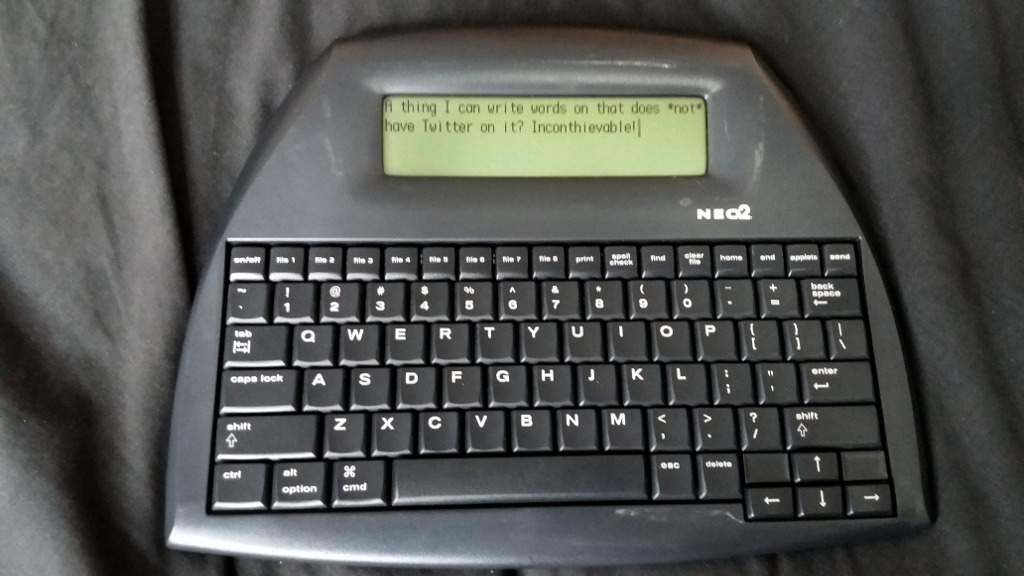
sweet. What a good idea
Great to see Alpasmart’s gaining a new user. However, I totally disagree with:
‘The Neo 2 has a flat keyboard with mediocre keys — comparable to a generic £5 keyboard from Tesco. A bit mushy’,
Alpasmart’s, especially the Neo, have great keyboards. It’s a personal choice/preference, obvs.
GREAT devices, especially for NaNoWriMo. Have a look on eBay in the first instance. Rare they appear on Amazon ime.
As with anything used or 2nd hand, YMMV.
Great read, perfect description of a first foray into the AlphaSmart and similar device world. Some swear by typewriters as an ideal way to write a first draft, getting words on the page without distractions. But while the lack of a delete key helps to preserve initial thoughts that are quickly rejected, it is nice having the text in a digital form that, aside from the US to UK translation issue, can be uploaded and formatted to suit your needs. Thanks.
yeah, uploadability is the key point. I could scribble notes on paper, but a format I don’t have to retype is great. I played with writing in Graffiti on a Palm Pilot back in the day, for similar uploadability, though I didn’t stick with it, and uploading was more annoying faff than retyping would have been.
Remember, there’s no Undo on the Neo. Been a few times I’ve forgotten that. You’ve been reminded.
Oh, this thing! I’m dysgraphic, so I used one through primary and secondary school. I’ve got a Neo at home right now. It’s a very nice device (like for NaNoWriMo, as the above poster mentioned). I wrote a *huge* amount of text on that thing.
I wonder if I should get back into using it. It’s so much less distracting than a laptop..and I’m terribly easy to distract.
The UK/US issue is easy to solve. On a Windows machine, just change the keyboard/language settings to US before you export the text from your Alphasmart, and all will be well. It’s very easy to change back again afterwards.
Hi! You said that sending text to your PC was slow – I also thought this until I learned you can set the send “typing” speed to be faster than the default. It’s also possible that your Neo has its speed set to even slower than the default.
To change the speed, it’s “option-cmd-s” (all held at the same time), then just choose the “fastest” option and you’re done. For me, that meant my Neo transferred about 1000 words per minute, whizzing along, where before it was painfully slow.
Hope that helps – I’ve only had my Neo 2 a couple of days, and I can’t believe how productive I am with no distractions. 🙂
Hey Rick – thanks for the tip about setting the typing speed! I just got my Neo2 today and am loving it. Had a Dana many years ago and had forgotten how cool it is to just type and not think about editing, fixing typos, and all those other things that distract. Enjoyed this article,